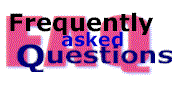
This FAQ list provides many answers to the most commonly asked questions about Cart Tracker.
Is their a limit on the number of carts Cart Tracker can track?
Cart Tracler was designed for any size nursery or grower that wants to effectly manage their material handling investment. Cart Tracker will successfully help you track and manage each and every cart to maximze your process.
Top of Page
Can I add new carts and retire carts?
Yes you can. Cart Tracker has administration functionality to maintain your fleet as it grows and is updated.
Top of Page
Does Cart Tracker run under Windows 95/98/NT?
Yes. Cart Tracker is designed to run under Windows 95, Windows 98 and Windows NT as a single user machine or as part of a network configuration.
Top of Page
What types of hand held device can I use with Cart Tracker?
Cart Tracker can support any type of handheld or wireless device that has a entry point to a PC, such as the Symbol 2700 model.
Top of Page
What kind of database does Cart Tracker use?
Cart Tracker currently uses Microsoft Jet 3.5 (Access 97 compatible) database.
Top of Page
What type of barcode label should I put on my carts?
You should place a label on your carts that can with stand outdoor elements, such as a heavy plastic or metal label.
Top of Page
Who sells that type of barcode label?
These types of labels can be purchased from many vendors. Many current Cart Tracker users purchase labels from DataCom Systems.
Top of Page
What kinds of technical support services are available to me?
At GroupSouth or number one mission is to make sure you are completely satisfied with your software. We offer 30 days free support and have many support packages available to meet your needs. Visit our Support page for more information.
Top of Page
|

